Build PII & PCI Security into Your Code
Databunker secures sensitive customer data with military-grade tokenization, so you nail GDPR, DPDPA, and PCI audits without the hassle. Integrate in 10 minutes, sleep easy.
- API integration in under 10 minutes
- Audit-ready reports to breeze through compliance
- Go-powered tokenization with SQL/GraphQL protection
✱ Trusted by dozens of teams. Open-source roots, 5 years strong.
GDPR User Request Automation with Databunker Pro
Handling GDPR user requests can be time-consuming and error-prone without the right tools. Databunker Pro simplifies and automates this process, helping organizations manage user data requests efficiently while staying compliant.
Databunker Pro includes a built-in User Request Management Platform to help organizations streamline GDPR user requests, reduce manual work, and maintain regulatory compliance. It offers tools for both users and administrators to handle personal data requests efficiently.
Key Features
-
Automated Request Handling – Supports operations like personal record updates (e.g., name, email), consent withdrawal, and “forget-me” requests. These can be processed automatically or routed for approval.
-
DPO Request Management Portal – Enables Data Protection Officers (DPOs) to view, review, and approve user requests with full audit tracking.
-
Self-Service Options – Allows organizations to configure specific operations as self-service, giving users control over their data with minimal admin involvement.
-
Compliance-First Design – Built to support GDPR requirements out-of-the-box, ensuring every user interaction is logged, approved (if required), and aligned with regulatory standards.
-
Flexible Approval Workflows – Supports both automated execution and admin/DPO-approved flows, enabling organizations to tailor request handling based on internal policies.
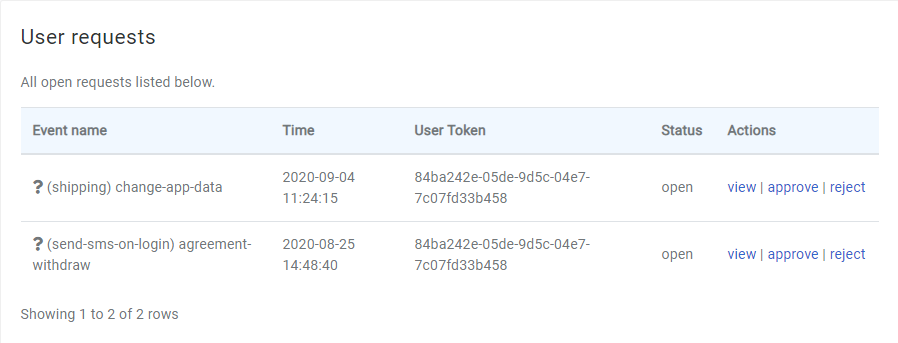
👋 Want to learn about Databunker?
Take a closer look at how Databunker securely stores and manages sensitive data at scale.