The Best Way to Secure Your Customers' Data
User profile and credit card tokenization service - simplify compliance for PII/PHI/PCI/KYC records
- Go-powered, lightning-speed tokenization engine
- Built-in SQL/GraphQL injection protection
- API integration in under 10 minutes
🎉 5 years since the project's creation! This project started open-source and now serves tens of customers with its professional version.
How to implement customer PII storage and tokenization with Databunker
As developers, safeguarding sensitive customer data and Personally Identifiable Information (PII) is a critical responsibility. Databunker, an open-source encrypted database, offers a robust solution for securely storing and tokenizing customer profiles. In this comprehensive guide, we will walk you through the steps to implement customer profile storage and tokenization with Databunker, ensuring data security, privacy, and compliance.
Understanding Databunker:
Databunker is a powerful encrypted vault designed to store sensitive personal records and PII. Its flexible API empowers developers to build privacy-centric applications while comply to strict data protection and privacy standards.
Upon an API request to create a new user, Databunker performs the following operations:
- Sanity Check and Access Token Verification: Databunker performs a sanity check on the request and verifies the access token to ensure secure access.
- Data Normalization: Databunker normalizes critical customer details like email address, phone number, and login name to ensure consistency and accuracy.
- User Schema Validation: If a user schema is defined in the configuration, Databunker strictly validates the incoming data against the schema, identifying any missing or erroneous fields.
- Data Encryption: Databunker employs strong encryption to safeguard sensitive data like email address, phone number, and login name.
- Duplicate Record Check: Using encrypted keys (email, phone, login), Databunker validates for duplicate user records and returns an error message if any are found.
- User Token Generation: Databunker generates a unique UUID as a user token, pseudonymizing the user’s identity.
- Encrypted Storage: The entire user record, including personal information, is encrypted and securely stored in the backend database (e.g., MySQL, PostgreSQL, SQLite).
- Customer Token Usage: Instead of storing personal records or PII, your backend service receives and uses the customer token (UUID) returned by Databunker for future interactions.
The Power of Customer Tokens:
The customer token acts as a pseudonymized identity, providing a secure and privacy-enhancing solution for handling customer data. By using this token with your existing database, you avoid storing sensitive personal records directly, ensuring enhanced data security.
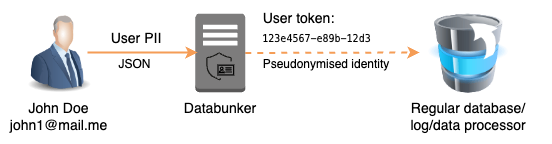
Retrieving Personal Information and Auditing:
With the user token, you can query the Databunker service to retrieve personal information while maintaining a robust audit trail.
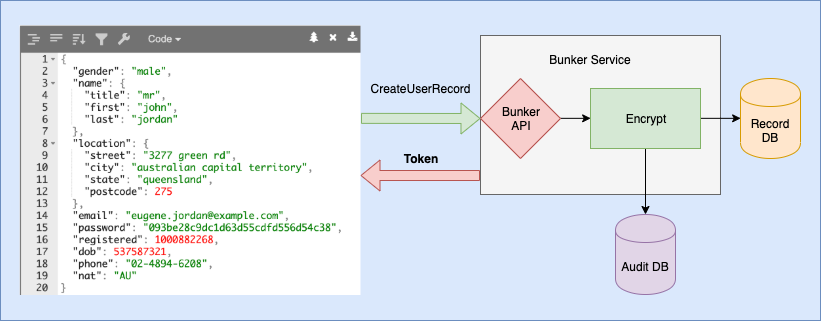
👋 Want to learn about Databunker?
Take a closer look at how Databunker securely stores and manages sensitive data at scale.